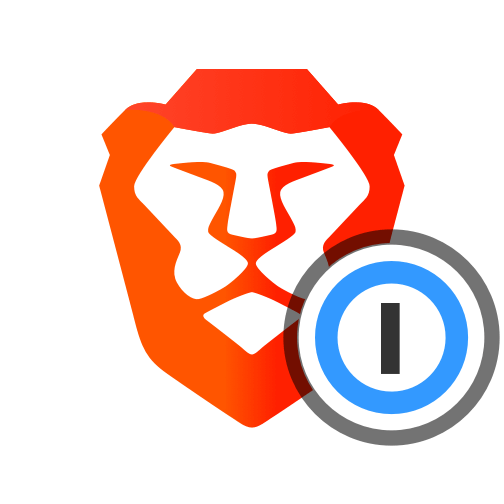Download 1Password for Mac
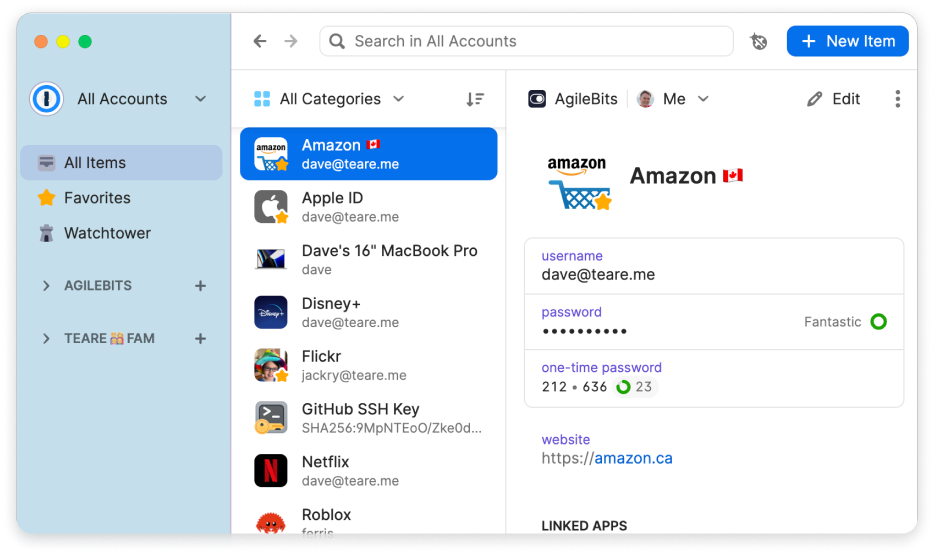
Requires macOS Catalina 10.15 or later.
See what’s new in the latest version
Get to know 1Password for macOS ›
If you’re new to 1Password, learn how to use the Mac app to manage your passwords, credit cards, secure notes, and more.
Get 1Password in your browser
1Password works everywhere you do. Easily sign in to sites, generate strong passwords, and find or autofill what you need in an instant. It’s all at your fingertips.
Feeling adventurous?
Try out the beta release of 1Password 8 for Mac by updating your app preferences or downloading the latest release.
You may experience the occasional crash as we test new features and improvements — but your data is as safe as ever.
You can also try the latest beta release of 1Password in your browser.
Using an older computer?
If you’re using an older version of macOS, you can use an older version of 1Password.
Remember that these versions are no longer supported and only receive important security updates.